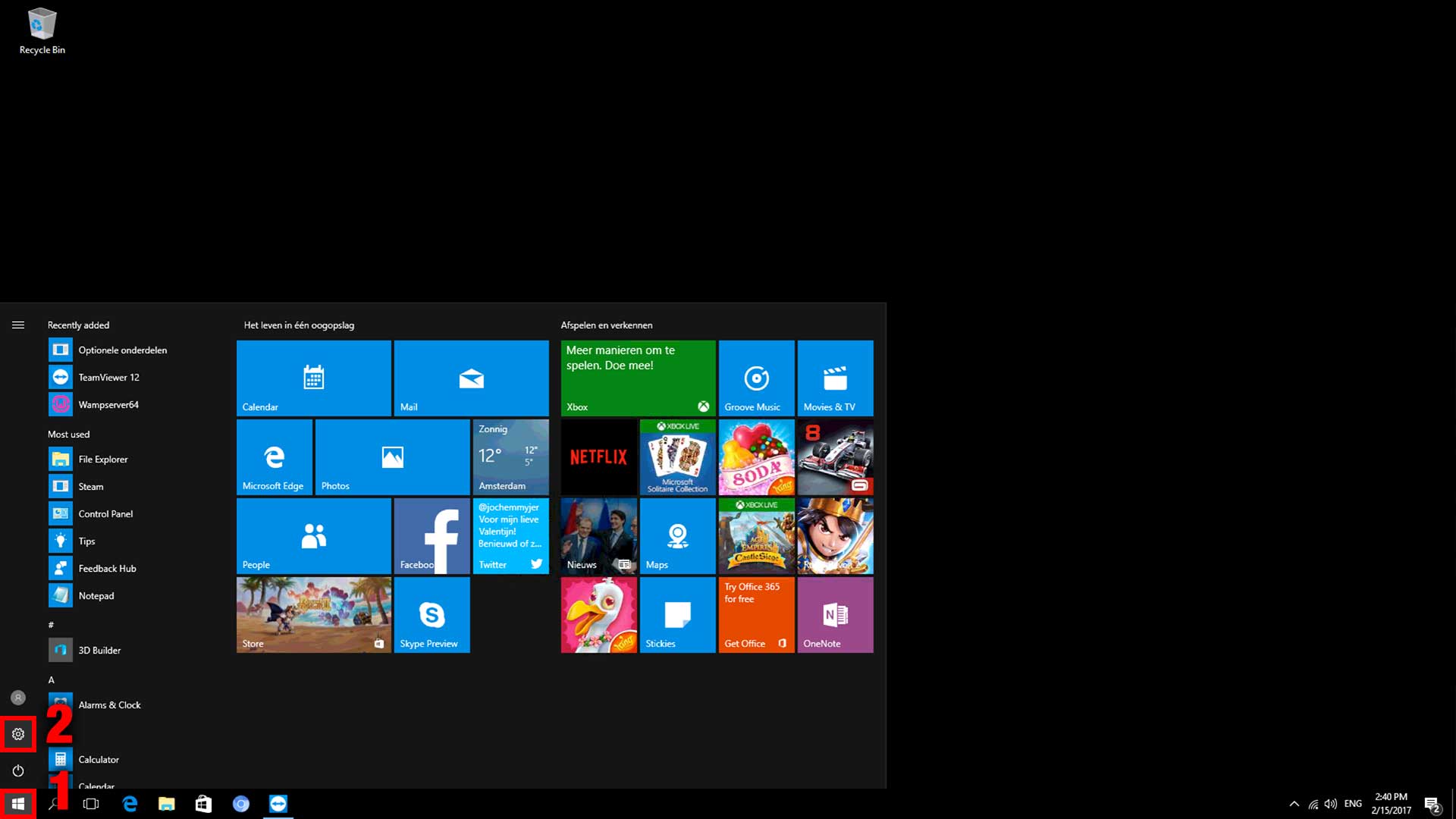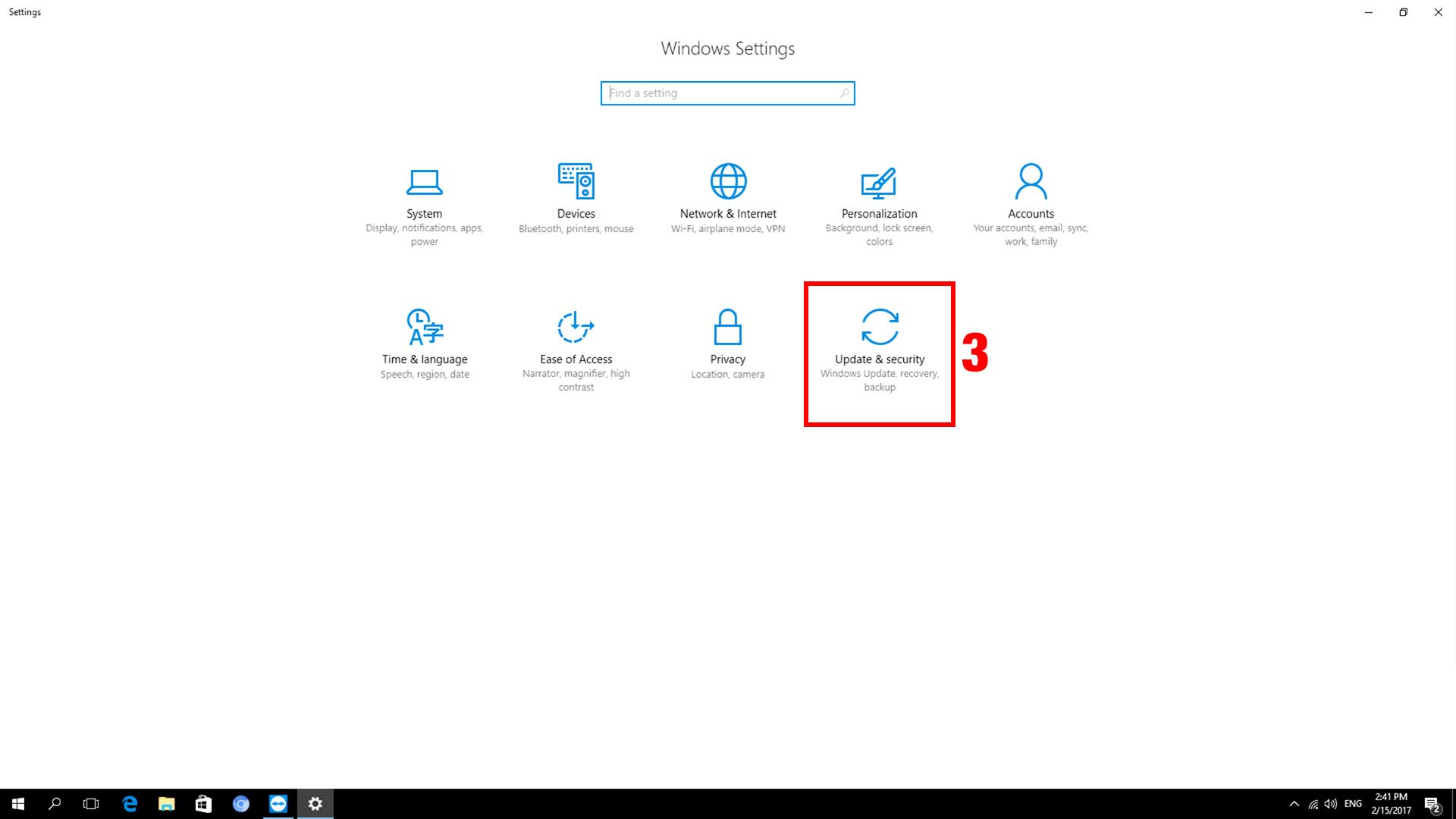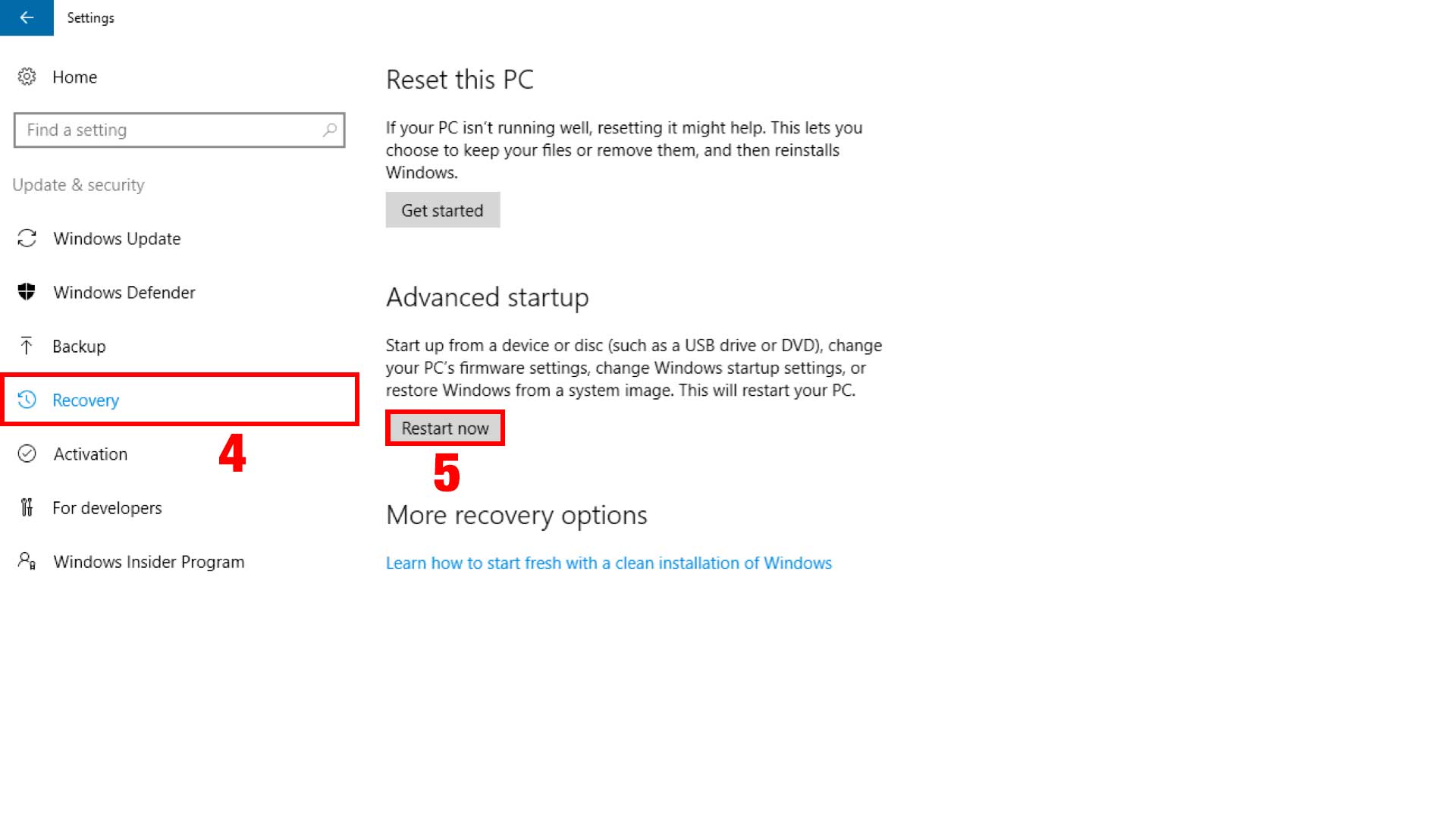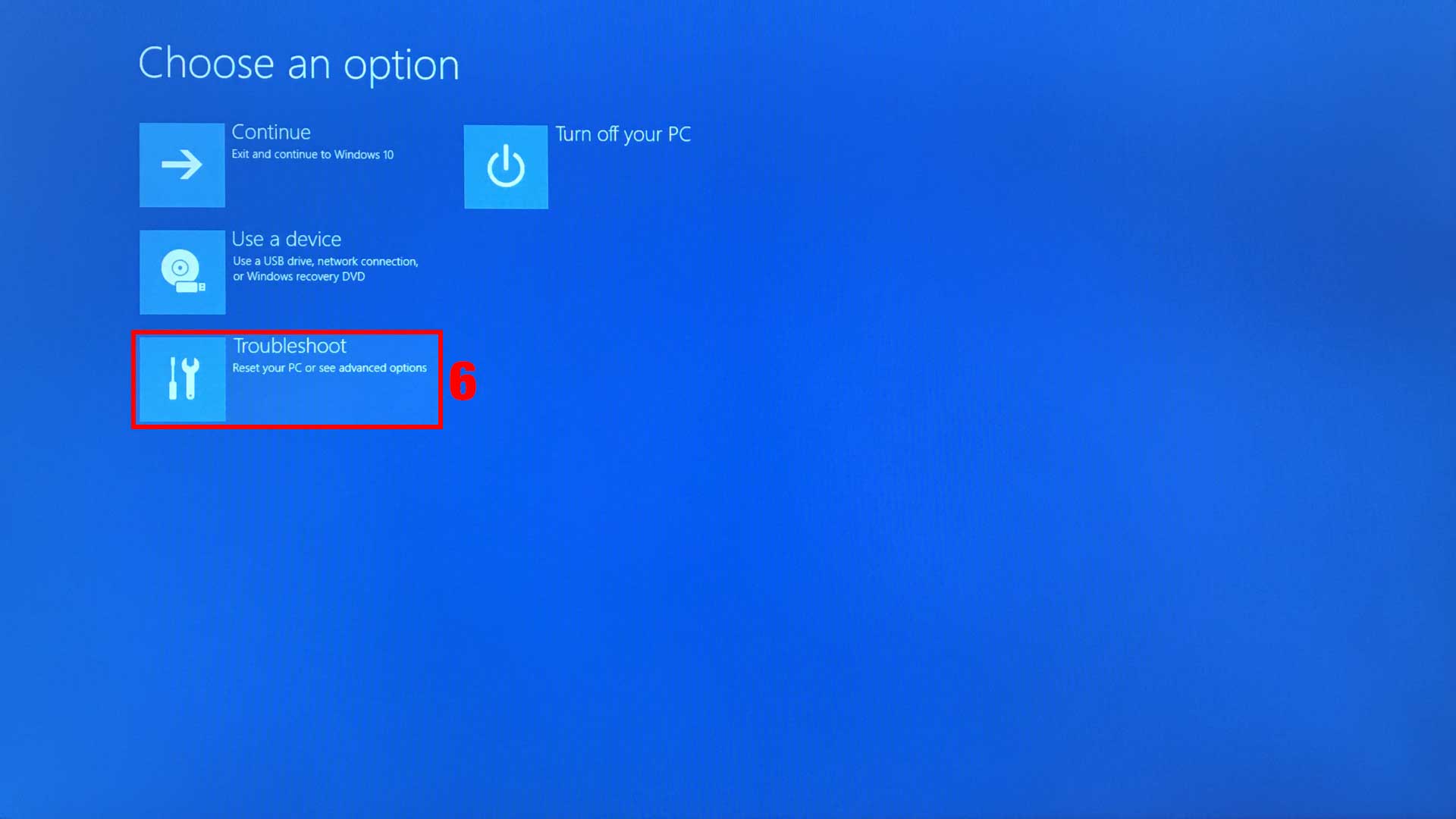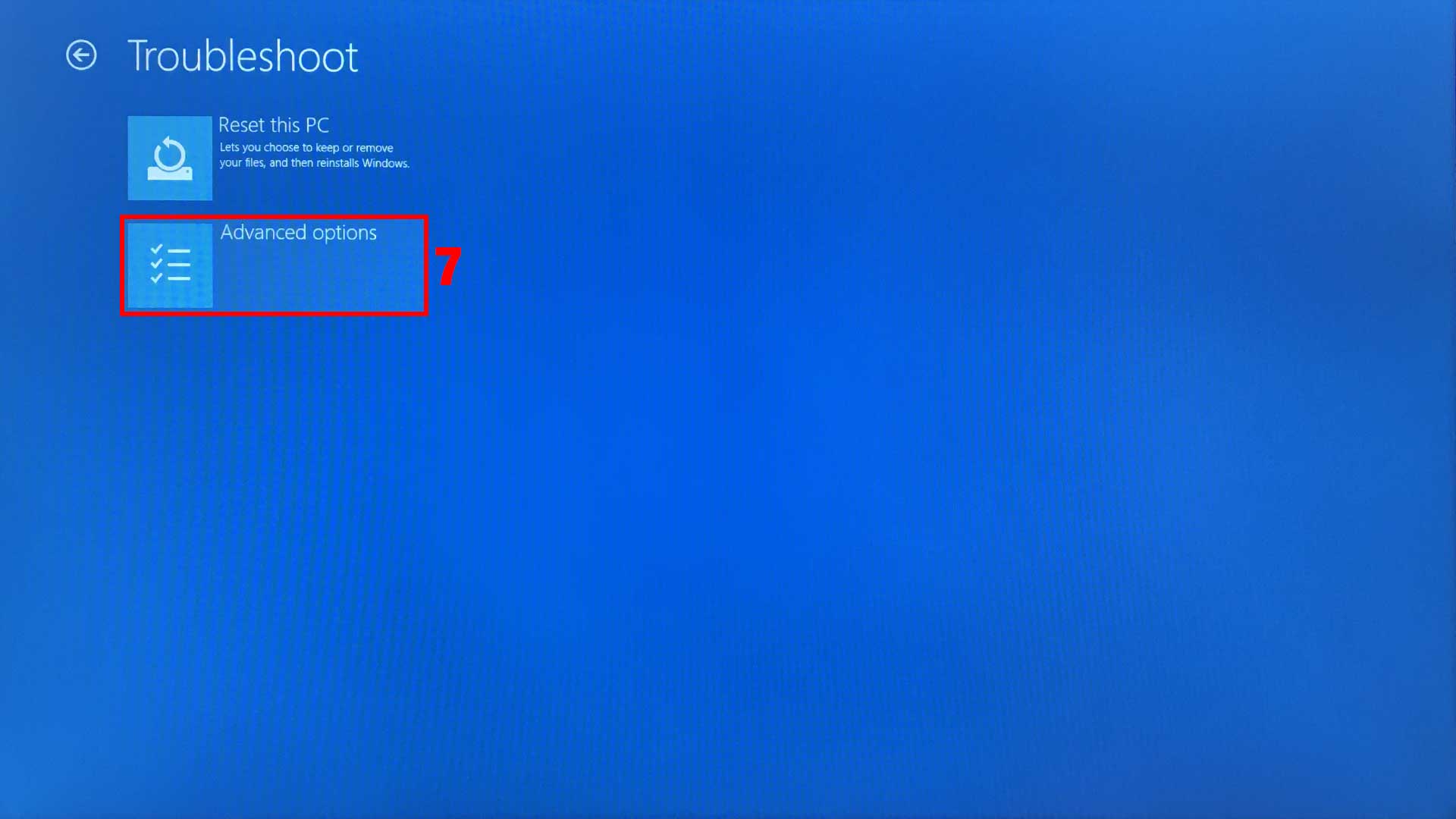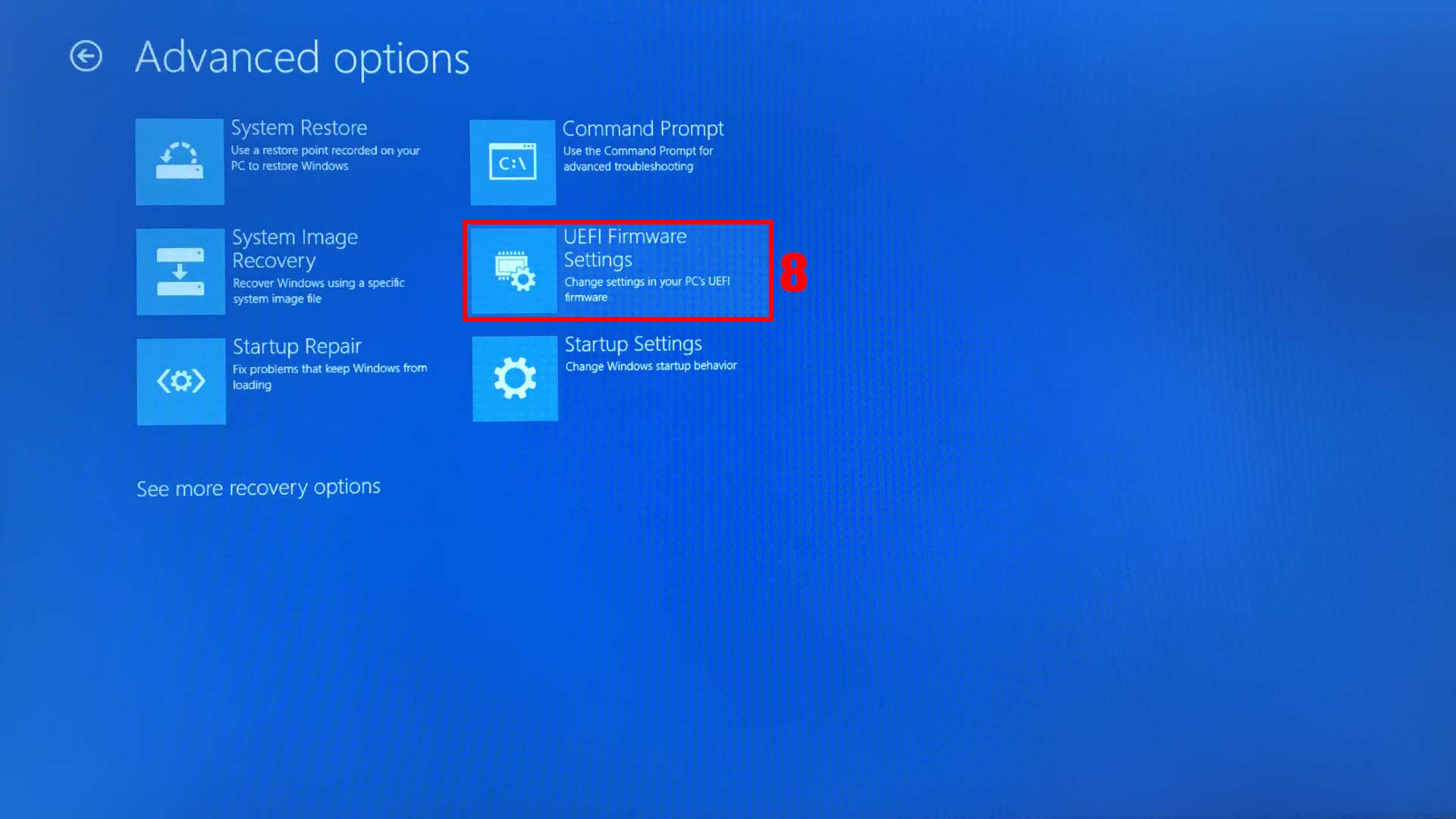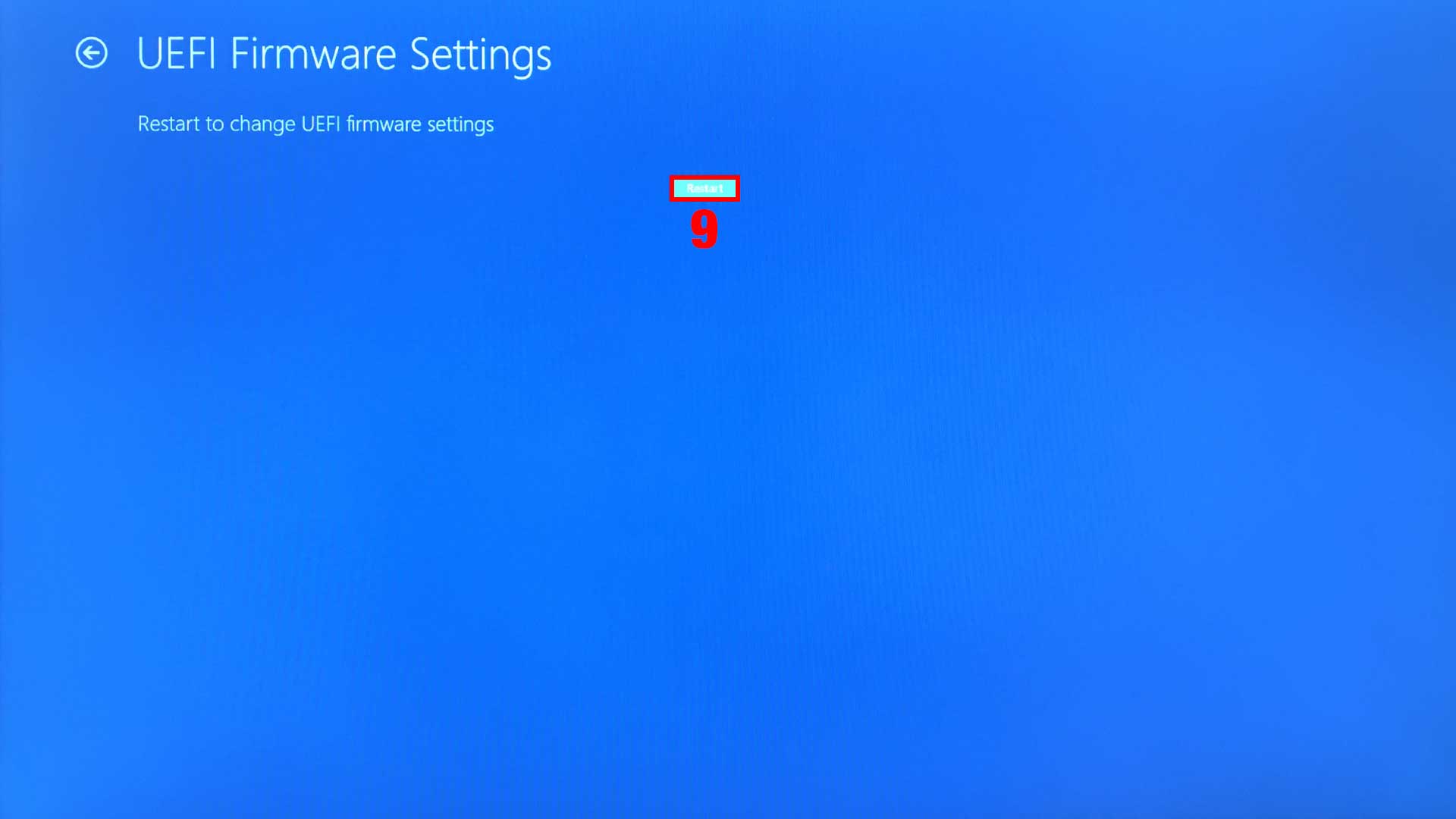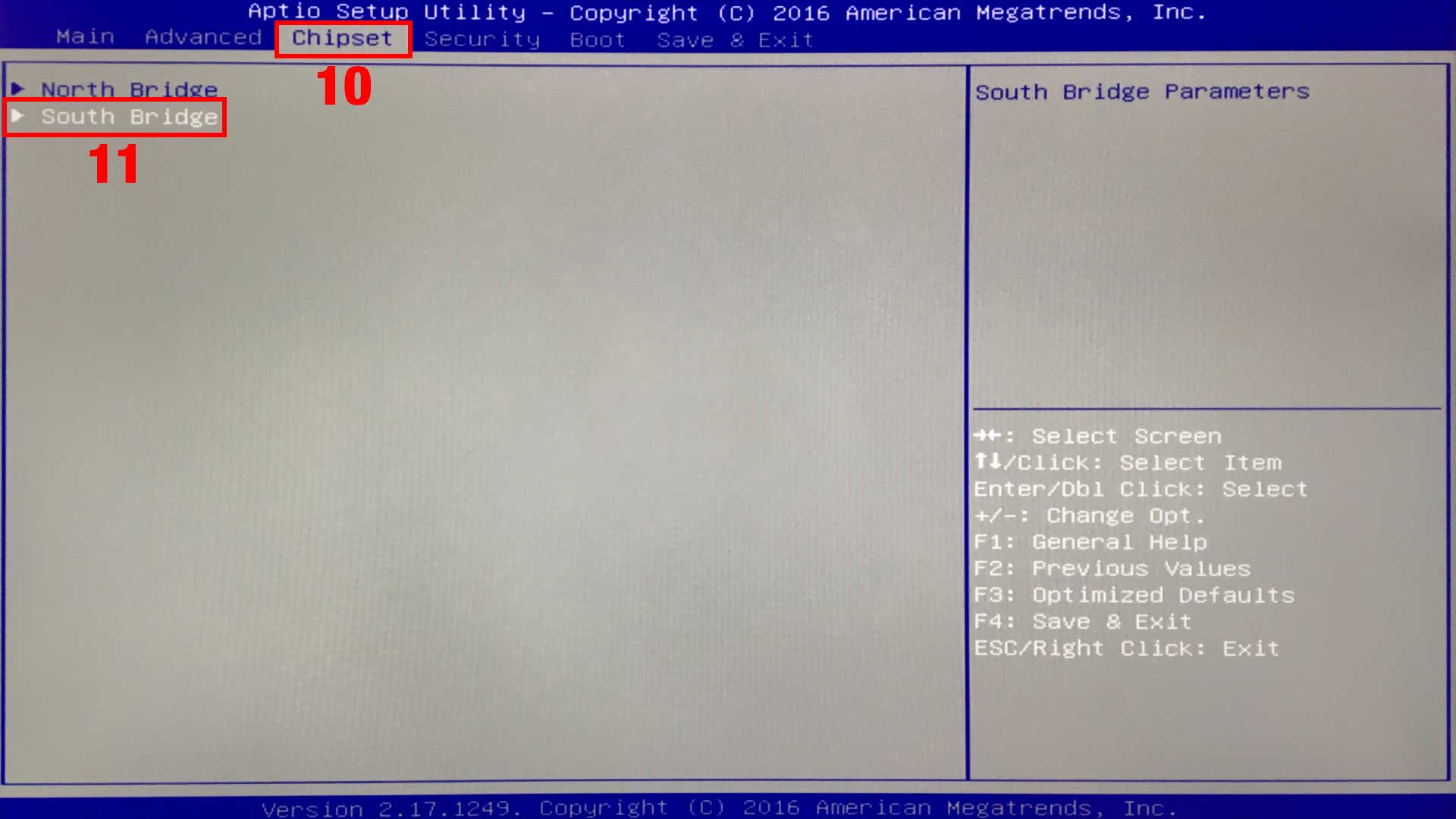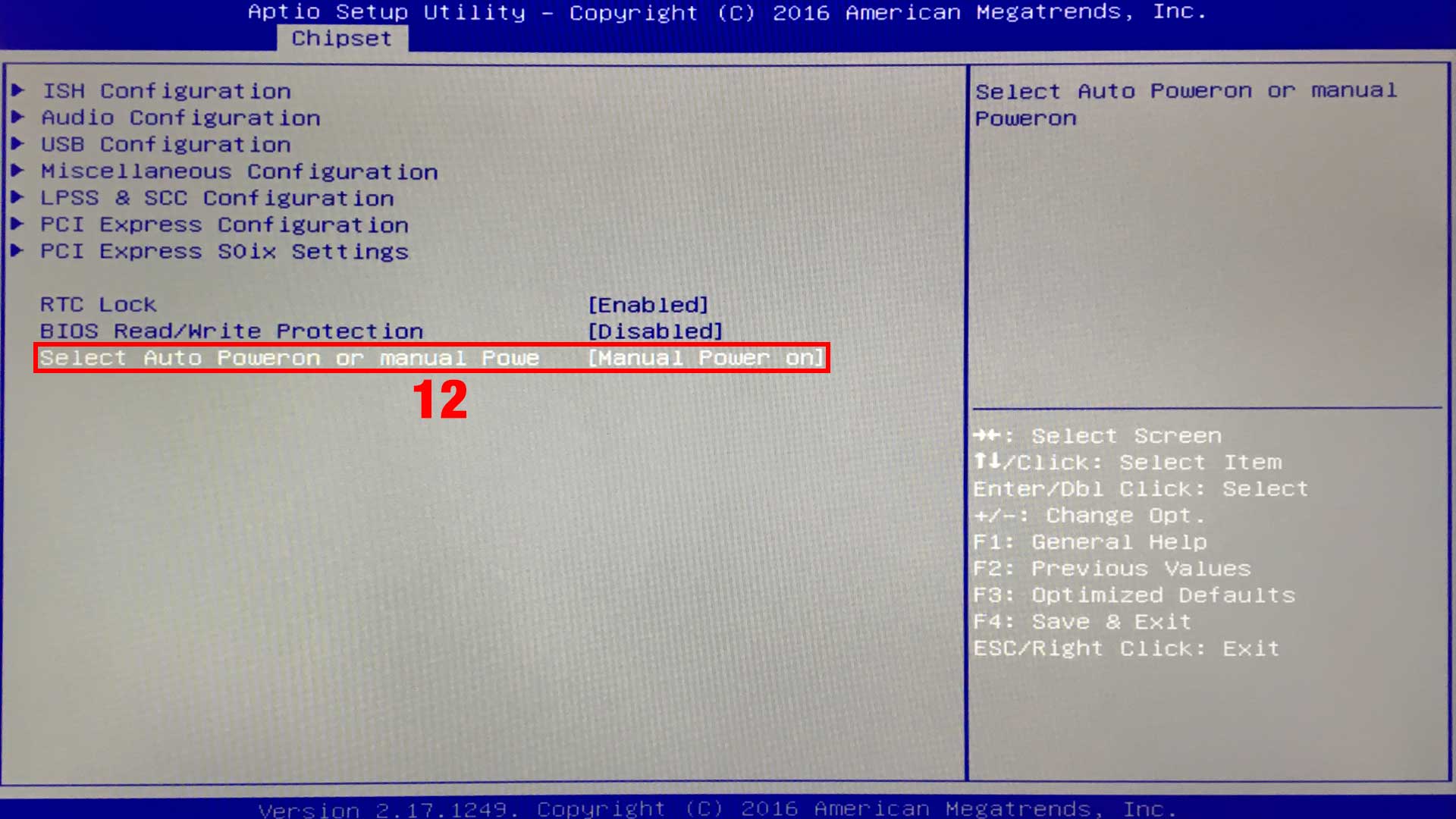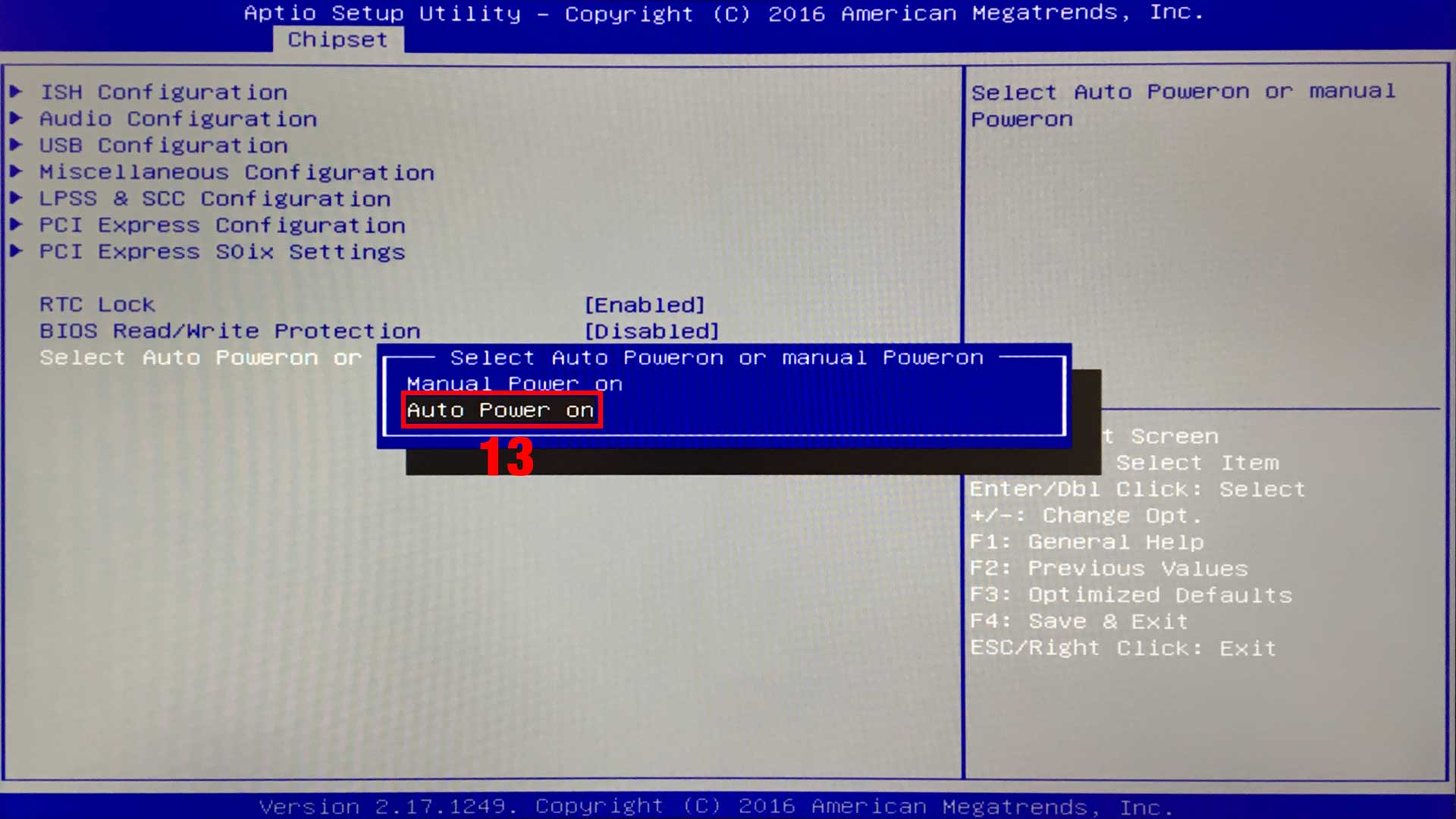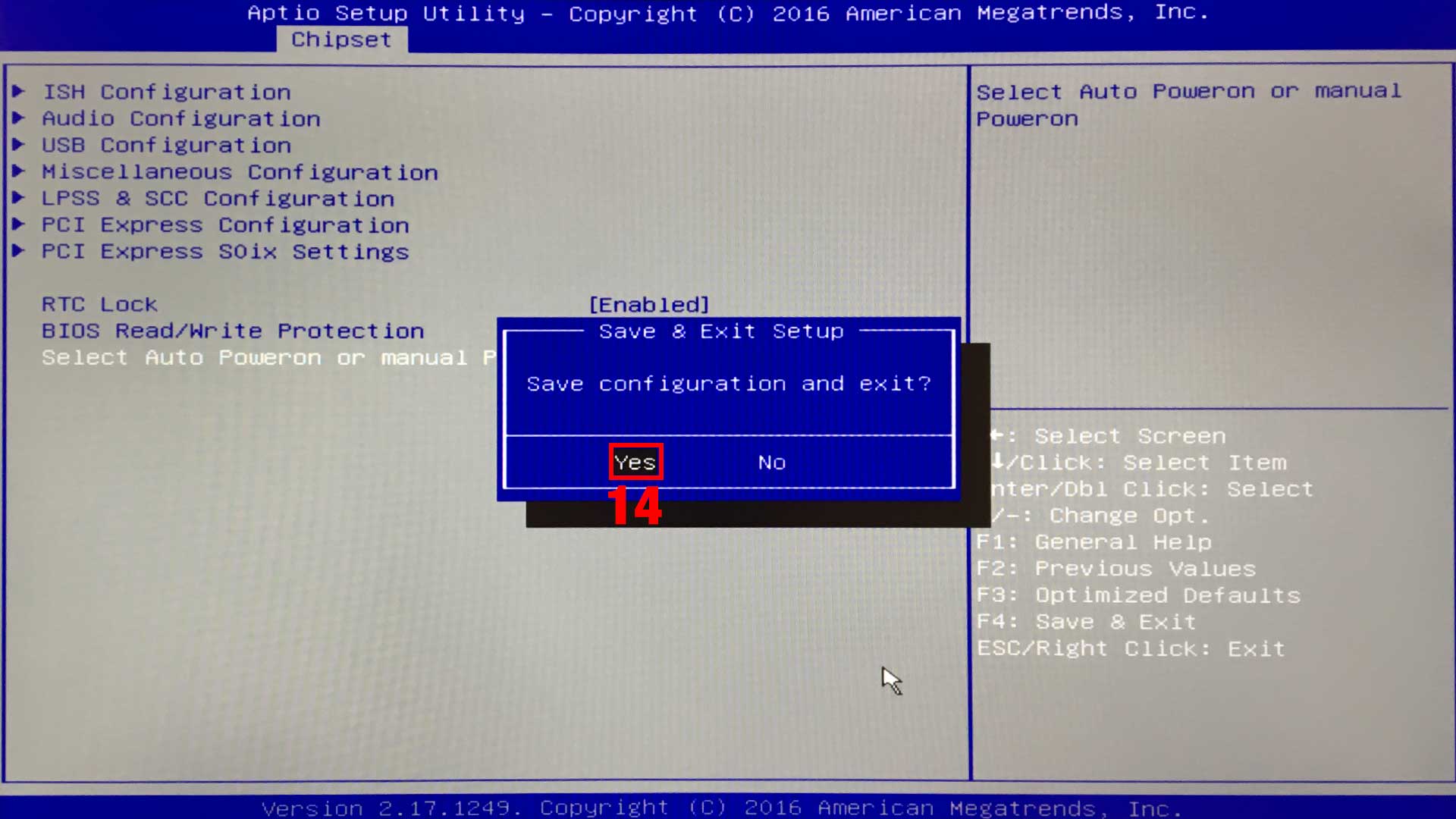How to make your Ockel restart automatically after a power outage
By admin — February 17th, 2017
This tutorial is based on the Ockel Sirius B Black Cherry running Windows 10 Home.
Please follow the steps below:
Click on the Start Menu (1) and then on Settings (2)
Click on Update & Security (3)
Click on Recovery (4) and then on Restart Now (5)
Click on Troubleshoot (6)
Click on Advanced Options (7)
Click on UEFI Firmware Settings (8)
Click on Restart (9)
Click on Chipset (10) and then on South Bridge (11)
Click on Select Auto Poweron Or Manual Power (12)
Click on Auto Power On (13)
Click on Yes (14) and you’re all set!
カテゴリー
最近の記事
- Monthly Update - January 2020
- SCAM WARNING: Fraud Websites Are Misusing Ockel Sirius A
- Monthly Update - December 2019
- Monthly Update - October 2019
- 6 Benefits of VPN for Ockel Sirius A Users
- Monthly Update - September 2019
- Monthly Update - August 2019
- Monthly Update - July 2019
- Monthly Update - June 2019
- Monthly Update - May 2019